Have you heard an actor or actress with big legs, wide body, unblemished skin and many pimples but posted on a magazine with slim body and clear complexion? I assured you the image was enhanced in Adobe Photoshop.

Step 2: Click on Clone Stamp Tool (S), point your mouse on the center of the image that you want to clone and press ALT + Click. Now point your mouse to the other part of the image that you want to apply the cloning. Click and drag the mouse to apply the cloning technique. You will be guided by the moving + sign from the original image while using the tool.
Share it! so that others may learn from it!
Set up your brand new web/blogsite now! 3 Easy Steps!
If you have any questions or suggestions feel free to comment. I'm just a click away for help.
One of the most popular tools in Adobe Photoshop is the Clone Stamp Tool. It is very easy to use and even if you're beginner to this software application by just following the step by step procedure you will get good results.
Cloning the baby in the peas
Follow the step by step procedure:
Step 1: Open any picture in Photoshop, you can also download free images by clicking baby, peas and flower.
Step 2: Click on Clone Stamp Tool (S), point your mouse on the center of the image that you want to clone and press ALT + Click. Now point your mouse to the other part of the image that you want to apply the cloning. Click and drag the mouse to apply the cloning technique. You will be guided by the moving + sign from the original image while using the tool.
Step 3: Save your work. Go to File, Save as, write the file name and choose the file format then click Save. Most common file formats are .JPG, .BMP, and .PNG make sure that you also save it in Adobe Photoshop format .PSD in order for you to edit anytime.
PROFESSIONAL WEB HOSTING! CLICK HERE TO SIGNUP FOR BLUEHOST.COM
Note: The same procedure will apply if you want to clone from one picture to another. Press Alt + Click on the first picture and go to the other picture then click and drag the mouse to apply the cloning technique. Navigate the Opacity(located on option bar, below menu bar) slider to define the intensity in applying clone stamp tool.
Tips and Tricks:
Press S for Clone Stamp Tool
Press Ctrl + Tab for cycle through open documents
Double click Hand tool to fit the image in window
Press Ctrl + Alt + Z for Step Backward (Undo)
Press Ctrl + Shift + Z for Step Forward (Redo)
If you need learning materials quickly, i would suggest to click on Ebay.
Share it! so that others may learn from it!
Set up your brand new web/blogsite now! 3 Easy Steps!
If you have any questions or suggestions feel free to comment. I'm just a click away for help.
Earn extra $ dollar by signing up! Register now for free!




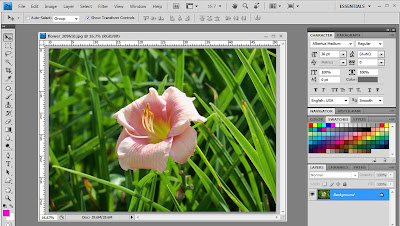


No comments:
Post a Comment